The prospect of reattaching a car battery can seem daunting if you are unsure about how to do it. It’s possible you’ve heard frightening accounts of sparks and blasts, neither of which you’d want near your automobile’s engine.
The good news is, you’ll prevent these kinds of mishaps if you follow the right steps. Let’s get into the right way to reconnect your battery safely and easily in your own garage.
Why do you need to know how to reconnect a car battery?
None of the steps in reconnecting a car battery are particularly hard, but you do need to do them in the right order. Failure to do so could cause sparks or shorts in your system—and even shock you, if you’re not careful.
To understand why, it’s important to know what each of the terminals on your battery does. The negative terminal is grounded to your car’s chassis. If you were to touch any metal tools the car with the negative terminal connected, it could complete the circuit.
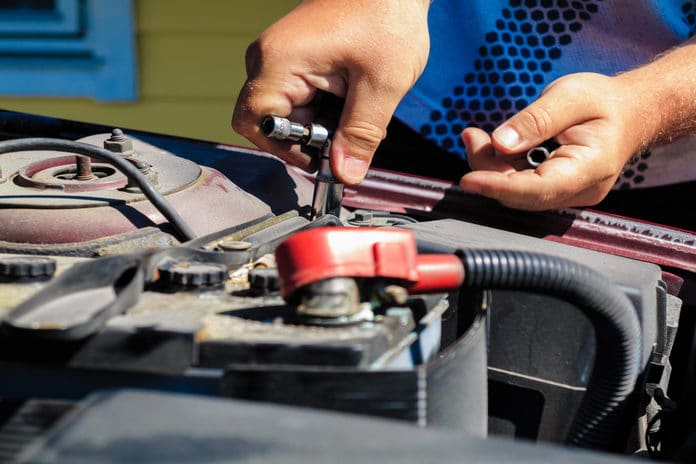
If anything metal completes the circuit while you’re hooking up your battery, it’s very likely it’ll spark. It may also send a surge of power back into your battery, shorting it out. This gets especially dangerous if your battery is leaking gas. In that case, a spark could cause an explosion, injuring you and damaging your vehicle.
This is why safety guidelines always suggest connecting the positive battery terminal first. It minimizes the chance of sparks by reducing the amount of time you’re working on a grounded battery.
How To Reconnect A Car Battery
Now that you know why the order matters, let’s go through how to properly reconnect a car battery.
What you’ll need:
- Battery wrench, battery pliers, or combination wrench
- Gloves
- Petroleum jelly (or other lubricants)
- Wire brush or old toothbrush
- Vinegar and baking soda (for cleaning)
- Make sure that your keys are out of the ignition, and that the ignition is completely off. It’s also a good idea to put on gloves, just in case of sparks.
- Identify the positive and negative terminals on your battery. Typically, the positive terminal will be marked by a plus sign (+) and will be red, while the negative will be black and marked by a minus sign (-).
- Check the battery terminals for corrosion, which will look like a white powder on or around the terminal. If any is present, baking soda and vinegar are often very effective at removing it. You can use a wire brush or even an old toothbrush to help clean it away.
- Apply a small amount of petroleum jelly to the battery terminals. This will both help to lubricate them and will prevent future corrosion.
- Attach the red battery cable to the positive terminal first. Use a wrench to tighten the bolt on the side. Be careful you don’t over-tighten it—terminal leads are made of softer metal and can break. Stop once the bolt starts to give resistance.
- Attach the black battery cable to the negative terminal. Again, use caution that you don’t over-tighten.
- Ensure the battery is firmly installed, then start your car to test it. If it doesn’t start, go back to the battery and double-check your work.
How To Disconnect A Car Battery And Reconnect
If you’re starting with a battery that’s already hooked up, you’ll want to basically follow the above steps in reverse. The exact steps you’ll follow depend on why you’re disconnecting the battery, however. Let’s get into the details.
- Make sure the ignition is completely off and the keys removed, then put on safety gloves, lift your hood, and find the battery.
- Use a wrench to loosen the bolt of the negative battery cable. Once it’s loosened, twist and pull up on the cable. If it doesn’t come off easily, don’t try to pry it off, as this could damage the terminal. Instead, use a pair of plyers or a terminal puller to apply upwards pressure until it releases.
- Follow the same steps above on the positive battery cable.
- Visually inspect the battery cables and connectors. If you see any corrosion, clean it using a wire brush and baking soda solution.
- If you’re replacing the battery:
- Use your wrench to remove any clamps or restraints holding the battery in place. Set them aside carefully so you don’t loosen any associated bolts or washers.
- Pull the battery out of the tray. Keep in mind that batteries are pretty heavy, so you’ll want to use both hands and support it from the bottom as soon as you can.
- Carefully insert the new battery, being careful that it’s level and fits correctly into space. A loose battery can lead to intermittent disconnects and other power problems, so if the battery won’t fit correctly take it back and get another.
- Re-attach any clamps or braces you removed earlier.
If you’re just checking the battery:
- Inspect the terminals for corrosion or build-up. Corrosion interferes with the battery’s output and can be the cause of power issues.
- If you’re determining whether to replace the battery, attach a voltmeter or battery tester and check the voltage. A reading of 12 volts indicates a healthy battery. If a battery reads fewer than 12 but more than 10 volts, it isn’t dead but does need to be charged or reconditions. A reading under 10 volts indicates a bad battery that needs to be replaced.
- Apply a thin layer of petroleum jelly to the terminals. Attach and tighten first the red, positive terminal then the black, negative terminal.
- Check that everything is secure, then start your car and test the battery.
The Bottom Line On How To Reconnect A Car Battery
Regular maintenance of your battery is the best way to keep it functioning well in the long-term. Any time you disconnect your battery, you can use it as an opportunity to scope out its condition.
Even if you don’t take these steps, though, taking care when reconnecting a car battery will help safeguard it. The key is to always attach the positive terminal first, and detach it last. If you do this, you’ll change your battery with no sparks or problems. Of course, there is also the fact that you must always remember to clean the terminals regularly!
