Begin your search by ensuring that the power cable is connected and working properly. Use the multimeter to check the cable is transmitting current through the connection or not. If the multimeter shows no voltage, it is time to replace the cable with a new one.
Next, check for any blown fuses. There is no real way to fix a blown fuse except by replacing it with another one. On the bright side, most of these units are easy to screw-in fuses. So, you can get a new fuse and bolt it in yourself!
If the fuse is working, but the stereo is not, the cause for concern is the stereo itself. The next step will be to send the stereo for repair or get a new one altogether.
Stereo turns off irregularly
Bad power or ground connections are held accountable for turning your stereo on and off. A stereo that works intermittently means that you did not install its wires properly.
Firstly, check for the power and ground wires. When the issue is the wiring harness, you will need to get the rewiring done through soldering to melt and join the wire strands. Your mechanic should be able to help you with that.
In case it is not the power or ground connection, the troublemaker is your stereo. To rule out every possibility, replacing it with a new head unit sounds like a good idea. However, some head units do come with built-in fuses. You might be able to salvage it by simply changing the fuse in it.
Stereo display and sound turn on and off together
This sound and display difficulty is a result of the receiver not getting enough power. Power cuts mean the head unit is not getting enough voltage to work the audio systems.
A head unit receives 12V from the power wire. Check with a voltmeter to see if the power wire is sending the voltage. If not, you should have it replaced with a power wire of appropriate voltage and gauge.
Stereo turns off when driving over a bump or around a corner
Driving over a bump or corner may switch off your stereo. The wires at the back of the head unit may have come loose due to a loose connector.
You will need to take a look at the back to see which wires have come loose. After that, tighten the butt connector of these wires to make sure they stay connected for the rest of the ride.
Radio fails to turn on
When the radio is not working, it means the installation of this system was done incorrectly. Here is a list of steps you can take to fix the difficulty.
- Replace the pigtail connector to see if the radio turns on.
- Unplug and plug the head unit and adapter to check if the radio gets power.
- Check for proper ground connection.
With this, you should have an idea of what to do to get your radio back to working mode.
Overheating
If your audio system is overheating, there may be too much load being put on your speakers. Then, the solutions are given here helping your car audio go back to performing up to spec.
| Amplifier | The amplifier is overheating and shutting down. | + Low-quality amplifier + Limit ventilation + Speaker to amp connection issue | + Lower bass level + Cooling fan installation Read more |
| Stereo | The stereo is overheating | Incorrect wiring | Ensure the space between the cables. Read more |
The amplifier is overheating and shutting down
An amplifier with low impedance tends to overheat, which makes it vulnerable to shutting down quickly. There are several reasons involving the amplifier, grounding connection, and bass level.
Sometimes extremely high gain or bass levels can increase the load on your amplifiers. This can cause the amplifier to overheat, especially when its input sensitivity is high. Lower the bass settings to avoid such situations.
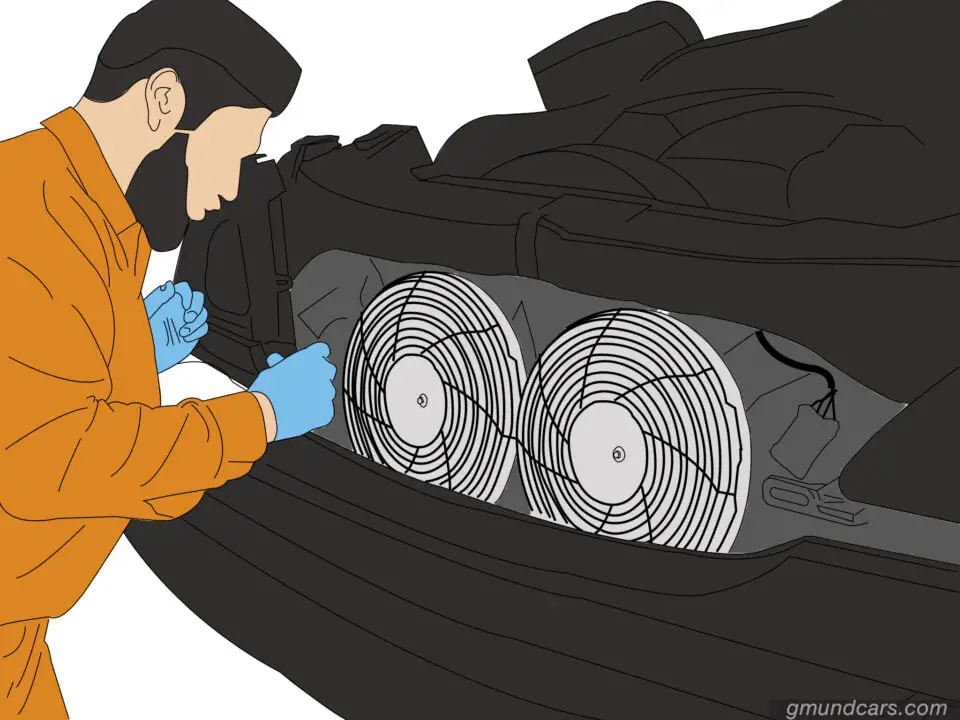
If you don’t have a cooling fan for your car already, it’s time you get one for your car’s amplifier. This way, the amplifier can power the speakers without overheating.

AC Infinity AIRCOM S7

AC Infinity AIRCOM T10
Speakers that are grounded on the car chassis are harder to power. So, to lower the load, try using the amplifier after disconnecting these speakers.
The connection between the speaker and the amplifier has to be secured for transferring the current properly. For this reason, you should have the right-sized grounding and power wire to avoid any incidents of loose connections.
The wire itself can also be a part of the problem. It should have an amp power of 8 gauge and above. Anything smaller will not be enough for the amplifier to transfer power to the speakers.
The stereo is becoming too hot
The stereo is just as likely to experience overheating issues as the amplifier. With the stereo, the likely cause is incorrect wiring or cable gauge.
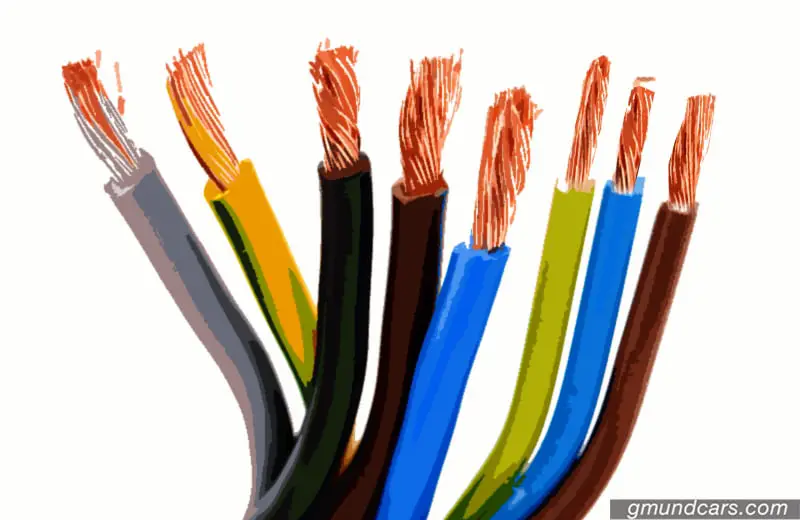
You can move around the wires to see if they are connected to the right source or not. At times, cables get muddled up and come in contact with each other. Incompatible and shortened cables touching each other can cause overheating. So, make sure there is some space between the wires.
It is essential to be careful while checking wires in an overheated stereo. If the stereo is still hot to touch, you may find some burnt wiring components. In that case, you should call a mechanic and have it repaired professionally.
Sound problems
Audio distortion can happen for many reasons. It means your audio system may be lacking somewhere in the stereo and speakers. Now, let’s take a look at what the most common sound problems are and their solutions.
| Stereo | Stereo has sound but no bass | Improper speaker to stereo connections | Connect and reconnect the speaker and stereo wires Read more |
| No sound from the stereo | + Shorted wires + Fault head units or speakers + Incorrect audio setup | + Check the fuses and replace if needed. + Check the entire stereo setup. Read more |
|
| Speakers | Amplifier goes on but no sound comes from the speakers. | + Loose wire + Blown fuse | Examine the fuses Read more |
Stereo has sound but no bass
Improper speaker-to-stereo connections result in this stereo mishap.
You can connect and reconnect the speaker and stereo wires. Make sure the positive and negative terminals of the wires and batteries are in place. Improper placement will result in speakers going out of polarity and thereby having no bass.
If this does not work out for you, you can upgrade your head unit or amplifier. The end goal with this is to have a system that feeds more watts to the stereo by whatever means possible.
Stereo has no sound
A stereo may be giving you trouble by producing no sound at all. Shorted wires, fault head units or speakers, and incorrect audio setup are a few reasons this may happen.
The wiring set up between the speaker and stereo should be disconnected and connected again. Wires in the dash panel should also go through the same process to verify that they are working.
Sometimes the stereo does not have enough juice to produce the sound you are looking for. For this, you can easily replace the battery and see if the difficulty persists.
Another solution is to replace all the fuses. The inline or onboard fuse may have short-circuited due to possible overheating.

Car Blade Fuses Assortment Kit
As a last measure, check the entire stereo setup. There are several settings in a stereo, and some default settings may not be ideal for sound quality. You should disable the fader setting for good measure and keep the rest of the frequency settings on. This will hopefully have your stereo working again in no time.
The amplifier goes on, but no sound comes from the speakers
If the amplifier switches on but without sound, the speaker wires may have come loose. This is easy enough to fix. Check the speaker wires to see if they are connected.
In case you see no loose wires, the speaker cord may be damaged. Mechanic shops can replace the cord. You can invest in a thicker cord to avoid this kind of damage again in the future.
A blown internal fuse can also silence the speaker. To rule this out, carefully examine the fuses before sending the amplifier off for repair. Replace them all to check if the sound can be heard now.
Unwanted noise
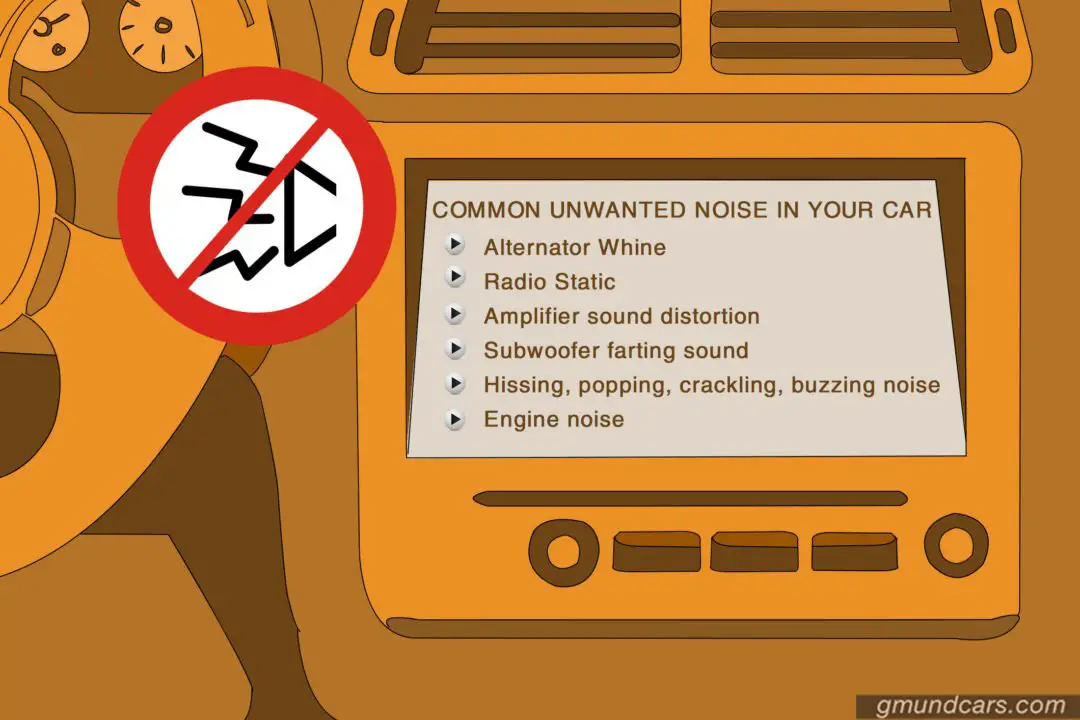
If your car is producing unwanted noises, there may be a specific defect in your car’s audio system. However, we’ve got most of the common troubles covered right here.
| COMPONENT | SYMPTOMS | CAUSES/ PROBLEMS | SOLUTIONS |
|---|---|---|---|
| Stereo | A whining noise from your car stereo | Ground loops | + Ground loops isolation + Install noise filter Read more |
| Radio static | Antenna noise | + Check the ground connection + Check the antenna Read more |
|
| Amolifier | Sounds distortions | + Overtaxed + Not enough power | + Reduce the bass level + Equip the signal processors + Resort high-quality sound files Read more |
| Speakers | Subwoofer sounds like it's farting | + Overpowered + Underpowered + Incorrectly installed | + Turn down the volume levels + Reglue the external unit + Re-coning the external unit Read more |
| Hissing, popping, crackling, and buzzing noise | + Patch cables/ wires problems + Old age/ poor/ input quality + Bad radio connection | + Reduce the gains or bass + Reroute the reciever's wires Read more |
|
| Engine noise through speakers | + Inadequate grounding + Faulty RCA cables + Faulty speaker wires | + Reduce the volume + Increase the gains + Replace the new RCA cables Read more |
Car stereo/ Alternator whining noise
If your car’s stereo is making a whining noise, it is possibly originating from the alternator. Plus, it may be related to a ground loop. This occurs when any two components get grounded but with varying potentials.
This issue produces an unnecessary current that results in a whine or hum-like sound. Simultaneously, the easiest way to fix this problem is to ground all the loops in the same location only. If that does not work, we have another repair.
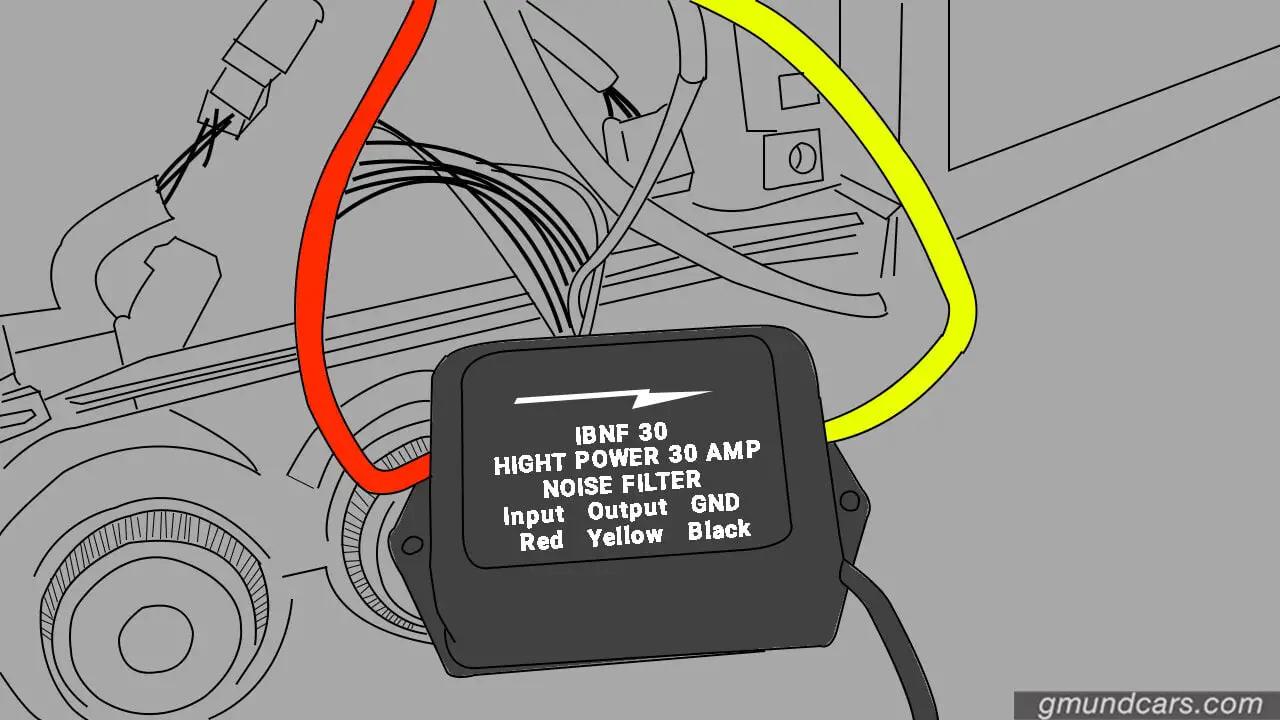
You can install a filter right between the battery and the alternator. This filter will block the noise at the alternator and won’t transmit it further. Moreover, installing inline filters inside the head unit cable can also do the job for you.

BOSS Audio Systems Ground Loop Isolator B25N
Either way, these solutions are sustainable because the noise generated by your speakers won’t reach your head unit cable. This way, your speakers won’t whine anymore.
Radio static
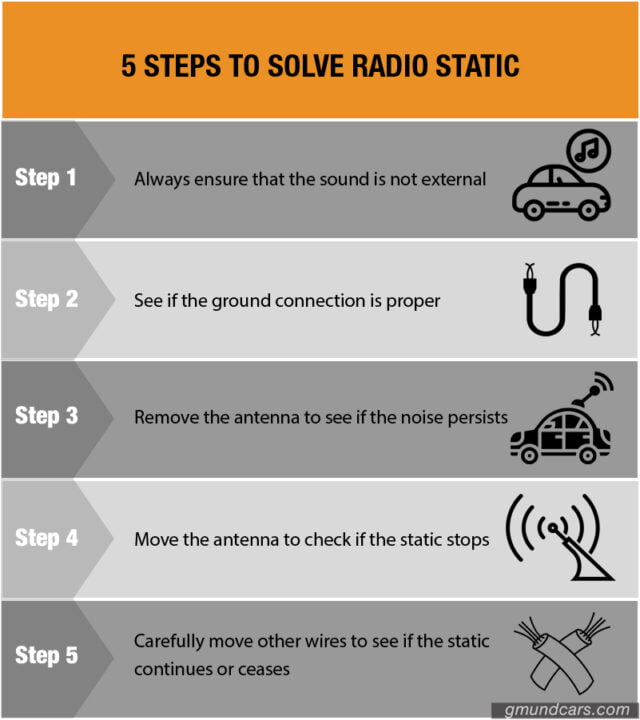
When you hear your car’s radio produce static, this usually stems from the tuner or the antenna. Here are some easy steps in which you may be able to tackle this trouble.
- Always ensure that the sound is not external.
- See if the ground connection is proper.
- Remove the antenna to see if the noise persists.
- Move the antenna to check if the static stops.
- Carefully move other wires to see if the static continues or ceases.
These steps can help you locate the source of the noise and tackle the issue in no time at all.
Sound distortion from the amplifier
If you’re dealing with car audio distortion, your amplifier may be causing the trouble. However, there are some simple ways in which you can treat this problem.
- Try reducing the bass when you play music at very high volumes.
- Make use of high-pass filters that prevent the bass from distorting.
- Equip your car with signal processors to block the distortion.
- Alter your amplifier’s gains to three-quarter so that you can hear seamless music.
If you feel like the issue is not internal, you can resort to high-quality sound files for a better audio experience.
The subwoofer sounds like it’s farting
If your subwoofer is producing embarrassing fart-like sounds, it’s evident that your woofer cannot handle the power. Every sound system comes with its set of limits.
When volumes go beyond a certain point, the speakers fail to produce a clear sound. So, the first thing you should try is to turn down the volume levels. The subwoofer reacts abnormally when it can’t handle the high volume.
If the problem is with the hardware, the speaker’s outer frame is probably worn out. To avoid this, you can try to re-glue the external unit and repair the distorted hardware.
If this does not work, it’s probably a case of a damaged coil. You can proceed to re-coning the external unit.
Hissing, popping, crackling, and buzzing noise from the car speakers
When you turn up the bass or the gains in your speaker, it tends to create a buzzing sound. Plus, when something physically touches the cone, it causes similar buzz-like noises. If reducing the gains or bass does not deal with the trouble, your speaker may have reached its limit.
However, sometimes distorted voice coils can also lead to crackling or buzzing sounds. Always ensure that they’re not dysfunctional. Check for the ground wires for all the components in your car’s audio system. These wires should be short and firmly tethered to the car’s metal structure.
The obstacle might also lie in the car’s electrical system. It sometimes results from old spark plugs and malfunctioning ignition components. You can contact your mechanic to fix these issues on the electrical side.
Other noise sources, like air conditioning, lights, cell phones, and similar, can also cause such buzzing or crackling noises. You can try to reroute the receiver’s wires to move them away from these noise sources.
Lastly, ground loops may also be the reason for this issue. To solve this, you can use a filter to avoid this problem. If it persists, sadly, you need new speakers.
Engine noise through speakers
When your engine or alternator produces unusual noises through the car’s speakers, there may be a system defect. Such defects occur in the ground loops, head unit cable, amplifier, or other cables.
Sometimes a flawed charging system may also cause engine sounds to reach you through the speakers. If you’re looking to reduce this noise, you can follow these steps:
- Reduce the volume to zero on the system’s head unit cable.
- Increase the gains on the system’s amplifier.
- Remove the RCA cables from the amplifier.
In case this problem persists, you may need to replace your RCA cables with new ones. This step may fix your trouble with ease.
Find a car mechanic if…
The problems mentioned till now are the common ones that car owners face in their daily lives. However, in some cases, you will require a mechanic’s expertise for it.
CD/DVD keeps ejecting discs
The CD or DVD player will keep ejecting discs without any prompting. This is usually a mechanical fault, unfixable by an untrained individual. The issue lies in the interior of the DVD player. The mechanic will have to disassemble it to do further diagnostics. The player will have to go through a special cleaning system to get rid of the dust and other particles.
Display inoperable
Your radio may work, but the display might be showing nothing on the screen. The display panel comes with soldered connectors. If inoperable, the connectors may have been damaged. You cannot reconnect soldered connectors without the help of a mechanic. It requires remelting and repairing with new solder material that you may not have easy access to.
Tape or cassette player
Your tape player may give you trouble by creating static sounds and clicking sounds as you play it. It can also get stuck in the player. All these are operating complications within the interior of the player itself. The only way to narrow down the difficulty will be to run further diagnostics by pulling it apart. The interior of the tape player is not something you can easily access. That is where a mechanic comes in.
FAQs
1. How do you know if your car radio is blown?
You can come to this diagnosis by keeping an ear out for fuzz sounding audio. Distortions, rattling, and popping sounds are commonly observed in a blown radio. The biggest sign of a blown car radio is one where the radio itself stops working completely.
2. Will a blown speaker make any sound?
If the speaker is blown, you most likely will not hear any sound from it when you play it. However, there may be a very low hissing or ringing sound audible from time to time. You should listen out for these at different volumes to see if the hissing is becoming worse.
3. Can a bad battery cause a radio not to work?
Yes, a bad battery can stop your radio from working properly. The radio requires battery power to function. A bad battery may create problems like inconsistent sounds, no bass, amp damage, or even display messages.
4. How do you reset your Infotainment screen?
A reset can be as simple as unplugging and plugging your phone from the USB port. In case that does not work, another way to reset the screen is to switch the system on and off again. A complete reboot might take place if none of these measures work.
5. How do I reset my car radio?
Every car has a four-digit code manual for a factory reset of your radio when needed. You can input this code, and the reset should take place. If the code is not accepted, you will have to call the dealership from where you bought the car.
Final thoughts
No car is complete without a good audio system. With so many technical aspects, there are chances of some mishaps from time to time. Guides such as this one can help you solve the audio complications yourself. If you do, you end up saving time and money that you would have otherwise spent at a repair centre.
Audio systems with damaged or blown-up parts cannot be fixed by you alone. Certain problems require the expert knowledge of a mechanic. Therefore, never hesitate to get in touch with a professional!