All automobile experts agree that preventative maintenance plays an immense role in maximizing the lifespan of your engine components. This applies equally to your battery and other systems in your car. Understanding how to clean car battery terminals, as well as recognizing when it is needed, can greatly prolong the operational life of your battery.
Batteries advertised as being “maintenance free” can still develop corrosion on the terminals. The designation “maintenance free” only means you don’t have to refill the electrolyte solution inside the battery. Even anti-corrosive coatings aren’t a guarantee, so it’s important to check your battery regularly, no matter what style you have.
Want to know more? Let’s get into the nitty-gritty of how to check and clean your battery’s terminals. You’ll see it’s a quick and easy addition to your regular car maintenance routine.
Why do you need to know how to clean car battery terminals?
Knowing how to clean battery terminals on car batteries will give you more power for longer. Corrosion, grime, and other contaminants interfere with the transfer of electricity from the battery to the cables. If your terminals are dirty, you won’t get the full power your battery is sending.
It’s also important to know the right process to clean car battery terminals. Not every cleaner will do the job correctly—or safely. While cleaning battery terminals isn’t difficult, it is important to do it right.
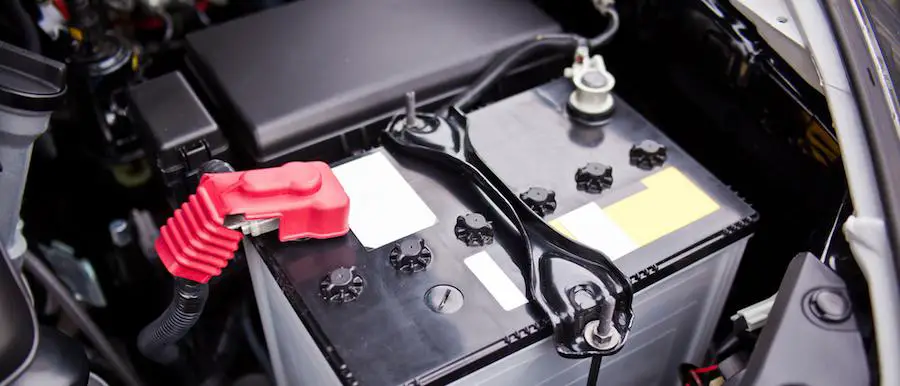
When do you need to clean car battery terminals?
The short answer is that you should clean your terminals if you see corrosion or build-up. Check the terminals on your battery as part of your regular engine maintenance—every time you check the fluids, give the battery a look, too.
Corrosion on battery terminals looks like a white, powdery substance on and around the terminal and connection. Even a small amount of corrosion interferes with the connection of the battery. Left long enough, it can eat away at the metal, wires, and other components, causing permanent damage.
Regularly checking and cleaning your battery terminals will prevent the corrosion from ever reaching this point. The less corrosion there is on a terminal, the easier it will be to clean.
How To Clean Car Battery Terminals
The first thing you should do is assemble all the supplies you’ll need. These include:
- Protective gear. You should at least wear rubber gloves any time you work with a battery. Damage to the casing could allow battery acid leaks, and this highly corrosive compound can cause serious injury. You may also want to wear eye protection, especially if the battery is badly corroded.
- Bristled brush. You can use a designated automotive brush for this, but an old toothbrush will do just as well.
- Basic toolkit. This is to remove the clamps and wires from around the battery. If you’re not sure which tools you’ll need, consult your vehicle’s manual.
- 1 cup of water
- 1 tablespoon baking soda
- Clean rags
- Petroleum jelly (or other battery-safe lubricants)
Once you’ve got all your supplies assembled, put on your safety gear, pop the hood, and start with the steps below:
- Visually inspect the battery case. If it is bloated or visibly leaking, do not proceed with the cleaning but instead buy and install a new battery.
- Remove first the negative, then the positive cable from your battery terminals. Inspect the terminals to assess the level of corrosion, build-up, and grime. If the corrosion is so severe you’re having difficulty with this step, skip down to the section “How to clean corroded battery terminals.”
- Mix the tablespoon of baking soda into the cup of water, stirring until it’s dissolved.
- Dip the toothbrush in your mixture and use it to scrub the terminals. You may need to scrub pretty hard to remove it.
- Rinse any residue of baking soda or corrosion from the terminals with a damp rag. Use a second dry rag to completely dry the terminals. Make sure there is no moisture remaining on the battery before you re-connect the cables.
- Dab the terminals with petroleum jelly for extra lubrication. This can also help to prevent corrosion in the future.
- Reattach the positive battery cable, then the negative battery cable.
How To Clean Car Battery Terminals With Vinegar
Baking soda isn’t the only kitchen product you can use to clean your battery terminals. Vinegar is also an excellent tool. Using baking soda and vinegar in combination can be helpful if you have more difficult corrosion that isn’t coming away with baking soda alone.
The supplies you’ll need to clean battery terminals with the vinegar and baking soda method include:
- Safety gear
- Basic tool kit
- 1 cup distilled white vinegar
- 1-2 tablespoons baking soda
- Spray bottle
- Bristle brush
- Clean rags
- Petroleum jelly (or other battery-safe lubricants).
Now we get to work:
- Follow steps 1 and 2 from the instructions above.
- Sprinkle baking soda over the corroded areas of the terminals.
- Pour the vinegar into the spray bottle, then use the spray bottle to thoroughly wet the baking soda. If you don’t have a spray bottle, you can carefully pour the vinegar onto the baking soda.
- Allow the baking soda to fizzle up for 30-60 seconds, then use the bristle brush to scrub the corrosion away. You’ll notice it foaming as the build-up dissolves.
- Once the corrosion is removed, rinse, dry and lubricate the terminals, then re-attach the cables.
How To Clean Corroded Car Battery Terminals
In some cases, terminals can be so badly corroded that the cables are difficult to remove. Once you’ve removed the cables, the vinegar and baking soda mix above is often very effective—but that doesn’t help if you can’t get the clamps removed.
The battery must be disconnected from your vehicle before you begin cleaning. Failure to do so can cause serious injury. If the clamps absolutely won’t come off of the terminals, you can disconnect the cables at their other end, then soak and clean the entire corroded area.
In most cases, however, some good old fashioned elbow grease is all it takes. A pair of metal pliers can be helpful in loosening the clamps. Wear gloves as you do this, and be careful not to touch other metal objects, including the car’s frame. If you’re not sure you can do this safely, take your vehicle to a mechanic for assistance.
The Final Words
In some cases, a damaged battery is a lost cause. Damage to the casing, as well as extreme pitting or damage to the metal of the terminals themselves, is a sign you should buy a new battery
Most of the time, however, cleaning your battery terminals can restore your power and extend its useful life. Hopefully, the steps outlined above are helpful for you the next time your battery needs maintenance!