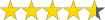Let’s be honest, the OBDLink MX+, LX, and CX rank among the top OBD2 adapters available on the 2021 market.
Even though they look quite similar, each of them is meant for different tasks.
At the first place, choosing the best fit for you can sometimes be daunting. But relax! There is nothing to worry about as I am here to show you:
- The three products’ full comparison chart
- Differences from A-Z
- Which one is worth your money?
Explore further to find out!
MX+ vs. LX vs. CX: Head-to-head comparison
 OBDLink MX+ |  OBDLink LX |  OBDLink CX |
|
|---|---|---|---|
| Customers rating | 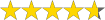 | 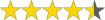 | 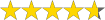 |
| Timmy rating | 9.5 | 8.5 | 8.5 |
| Price |  |  |  |
| Compatible vehicles | - All with OBD2 protocol (both gas and diesel vehicles sold in US, Canada) - EOBD, JOBD, and all other international variants of OBD2. - Advanced diagnostic for Ford & GM vehicle (MS-CAN and SW-CAN) | - All with OBD2 protocol (both gas and diesel vehicles sold in US, Canada) - EOBD, JOBD, and all other international variants of OBD2. | - BMW and MINI cars supported by BimmerCode app. - 2008 and newer OBD2 compliant vehicles |
| Compatible operating systems | - Android - iOS - Window | - Android - Window | - Android - iOS |
| Compatible apps | - OBDLink - OBDwiz - FORScan - BimmerCode - BimmerLink - Many other third-party apps | - OBDLink - OBDwiz - Several other third-party apps | - Bimmercode - BimmerLink - OBDLink |
| Read/clear generic OBD-II codes | ✔ | ✔ | ✔ |
| Code BMW | ✔ | -- | ✔ |
| Free OEM add-on | ✔ | -- | -- |
| Hacker-proof | ✔ | ✔ | ✔ |
| Mode $06 | ✔ | ✔ | ✔ |
| Smog test | ✔ | ✔ | ✔ |
| Bluetooth version | Bluetooth v3.0 (classic) | Bluetooth v3.0 (classic) | Bluetooth 5.1 LE (low energy) |
| Battery consumption | Low | Low | Very low |
| Warranty | 3 years 90-day money-back guarantee | 3 years 90-day money-back guarantee | 3 years 90-day money-back guarantee |
What all the three can do
Read/Clear OBD2 codes
Is your engine light always coming on? Keep calm. The OBDLink MX+, LX, and CX will help you diagnose and get rid of that annoying check engine light.
They also allow you to read and clear all the trouble codes that can come from other modules (airbag, anti-lock braking system, body control unit, and more).
Once you get the trouble codes, google them. You may learn how to fix it yourself and save tons of money!
However, one OBD2 adapter can’t read/clear every code from all vehicles. So the real questions are:
Click to jump straight into these parts.
Mode $06
Mode $06 keeps track of how engine and emission control components are functioning.
As a mechanic, I find misfire cylinder data the most useful feature of mode $06. In case your engine cylinders misfire, your car will shake a little when you accelerate. If that happens to your car, either of these 3 is the way to go.
What misfire data do is to let you read the misfire counts of each cylinder and compare it to each other. This process will help you identify which cylinders are misfiring (if any).
Live parameters & freeze-frame data
Live parameters
In a lot of situations, one code could mean more than one potential issue. So you must use the live parameters to diagnose what the real problem is. The OBDLink scanners will scan your car and give you access to live data in real-time, such as:
- Coolant temperature
- Throttle position
- Fuel pressure
- Engine RPM
- And many more.
Which ones to use depends on what your car’s problem is.
Don’t worry! Google got you. Just search for the codes and you know which parameters to look at and how to read them (if it’s necessary). They’re not rocket science or something.
Freeze frame
Freeze frame is the snapshot of live data at the moment the trouble codes are triggered. It is very valuable data for future troubleshooting.
Warranty and updates
OBDLink offers all of its products free lifetime firmware/software updates and a 3-year warranty.
Free lifetime updates? Ok, it’s quite decent. But nowadays, what kinds of OBD2 adapters on the market don’t come with that?
What really makes OBDlink products stand out from the rest is the 3-year warranty. Other commonly used adapters such as BlueDriver or FIXD only offer a 1-year warranty.
Auto sleep mode
You can leave the OBDLink adapters plugged in your car without worrying about battery drain. They come with sleep technology that automatically turns the device off after 10 minutes since you shut off the engine. As soon as the car starts again, the tool will resume its duty.
However, there are slight differences in their sleep current due to different Bluetooth connections. But we’ll get to that later.
Key differences explained
Compatible operating systems
| OBDLink MX+ | OBDLink LX | OBDLink CX | |
|---|---|---|---|
| Android | Android 4.4+ | Android 4.4+ | Android 4.4+ |
| iOS | iOS 10.0+ iPadOS 12.0+ | ❌ | iOS 12.0+ iPadOS 12.0+ |
| Windows | Windows Vista SP2 Windows 7 Windows 8 Windows 8.1 Windows 10. | Windows Vista SP2 Windows 7 Windows 8 Windows 8.1 Windows 10. | ❌ |
The OBDLink MX+ is definitely a queen in this contest. It can work with Windows, Android, and iOS devices. So you can use MX+ with an iPhone, Android phone, Android head unit, Windows PC, iPad, or Mac.
On the other side, LX and CX seem to cross the finish line at the same time. CX is compatible with Android and iOS devices; LX is designed for Android and Windows. If you are a Steve Jobs fanboy, LX is not the option.
Note: OBDLink LX doesn’t work with all Android head units.
Compatible vehicles
When it comes to vehicles compatibility, you can split it into two groups:
- Compatible vehicles for generic OBD2 functions
- Compatible vehicles for manufacturer-specific (OEM) diagnoses
Supported vehicles for generic OBD2 functions
Simply speaking, in order to perform generic OBD2 functions, the devices will connect to the engine control unit (ECU) and give you the information related to engine and emission systems. These functions include:
- Reading/clearing generic OBD2 codes
- Mode $06
- Generic live parameters
- Smog precheck
- And more
Compatible vehicles for generic OBD2 functions.
| OBDLink MX+ | OBDLink LX | OBDLink CX | |
|---|---|---|---|
| OBD2 compliant vehicles (sold in US and Canada) | ✔ All 1996+ models | ✔ All 1996+ models | ✔ All 2008+ models ✔ BWM (2003+) ✔Toyota Supra (2019+) |
| EOBD, JOBD, other variants of OBD2 | ✔ | ✔ | -- |
OBDLink MX+ and LX can work with all OBD2 compliant vehicles (1996 and newer cars and light trucks sold in the US and Canada).
CX, on the other hand, is more like a specialized product for BMW (we’ll get to that later). So if you want to use CX with other OBD2 compliant vehicles, make sure that they are 2008+ models.
Supported vehicles for manufacturer-specific (OEM) codes
Apart from the ECU, there are still many different modules in your car to keep track of the performance. These modules include:
Long story short, different car manufacturers will have different ways to teach these modules to talk. Therefore, the communication methods are not global standard, and it’s a little more challenging to access the OEM data from every single car.
In case you think your car’s problem may not be (only) at the engine, check the table below to see if either of these 3 could read OEM codes from your vehicles.
List of supported vehicles for OEM codes
| OBDLink MX+ | OBDLink LX | OBDLink CX | |
|---|---|---|---|
| - GM: + Buick + Cadillac + Chevrolet + GMC + Holden + Hummer + Pontiac + Saab + Saturn | - Mazda | ||
| - Ford: + Ford + Lincoln + Mercury | - Nissan: + Nissan + Infinity | ||
| - Mazda | - Toyota: + Toyota + Lexus + Scion | ||
| - Nissan: + Nissan + Infinity | - Honda: (sold in North America, 2005 & newer) + Honda + Acura | ||
| - Toyota: + Toyota + Lexus + Scion | - Hyundai (2013 & newer): + Hyundai + Kia | ||
| - Honda: (sold in North America, 2005 & newer) + Honda + Acura | - Opel | - MINI (2006+) | |
| - Hyundai (2013 & newer): + Hyundai + Kia | - Toyota Supra (2019+) | ||
| - Opel | - BMW: + 1 Series (2004+) + 2 Series, M2 (2013+) + 2 Series Active Tourer (2014+) + 2 Series Gran Tourer (2015+) + 3 Series, M3 (2005+) + 4 Series, M4 (2013+) + 5 Series, M5 (2003+) + 6 Series, M6 (2003+) + 7 Series (2008+) + 8 Series (2018+) + X1 (2009+) + X2 (2018+) + X3, X3 M (2010+) + X4, X4 M (2014+) + X5, X5 M (2006+) + X6, X6 M (2008+) + X7 (2019+) + Z4 (2009+) + i3 (2013+) + i8 (2013+) |
Both MX+ and LX can read OEM codes from quite a lot of vehicles. However, MX+ takes one step ahead by offering advanced diagnostic for Ford and GM cars.
If you don’t need to read OEM codes from Ford or GM, LX is the way to go.
Again, CX a specialized product for coding BMW vehicles. If you want to read non-engine-related codes, CX can only pull that from BMW and Mini.
Compatible apps
The MX+, LX, or CX has a free OBDLink app that comes with them, but it is not compulsory to use these tools with the app. There are several third-party apps these adapters can work with. And different apps are meant for different applications and different cars.
MX+, LX, and CX compatible apps
| OBDLink MX+ | OBDLink LX | OBDLink CX | |
|---|---|---|---|
| OBDLink | ✔ Free OEM add-ons | ✔ $10 per each OEM add-ons | ✔ No OEM support |
| OBDwiz | ✔ | ✔ | -- |
| BimmerCode | ✔ | -- | ✔ |
| BimmerLink | ✔ | -- | ✔ |
| FORScan | ✔ | -- | -- |
| Other 3rd party apps | Torque DashCommand AlfaOBD Carista And more | Torque DashCommand ScanXL ScanMaster | -- |
OBDLink MX+
OBDLink is the recommended app for both MX+ and LX. In addition to the basic features (live parameters, freeze frame, mode $06, etc.), this app can communicate with many computer modules in your vehicle and pull out both generic and enhanced OBD2 codes. Here is the best part – if you purchase MX+, the OBDLink app will offer you all free enhanced add-ons! Probably the only app you need for MX+.
OBDwiz is a similar app to OBDLink, but it can only work on Windows. When you buy MX+, you’ll receive a standard license for OBDwiz. However, add-ons are not free. The app will offer more advanced diagnoses (e.g. Mode $08 – bidirectional control) compared to the OBDLink app, but its add-ons fee is not quite cheap.
FORScan team also recommends using MX+ for their app. It allows you to perform from basic to advanced diagnoses on Mercury, Lincoln, Ford, and Mazda vehicles. FORScan is available with 3 versions on Windows, Android, and iOS.
BimmerCode is used to code any BMW and MINI that are supported by their app. However, this app must be purchased separately for $32 (iOS) and $42 (Android).
BimmerLink is mainly used to register BMW car batteries. Besides, you can read/clear OEM codes and monitor live parameters from all modules, mute (or turn on) the artificial engine sound, check the diesel filter state, and a lot more. Just like BimmerCode, this app can only work with BMW and MINI cars.
Other third-party apps – you can use other third-party apps like Torque (Lite (free) and Pro version). It also works with Dashcommand, AlfaOBD, Carista, and dozens of other apps. Note that one app can have limited features for this car but have more features for others. For example, the OBDLink app can’t do enhanced diagnoses for VW/Audi cars, but Carista can.
OBDLink LX
OBDLink is the recommended app for LX. Yes, it’s free, but only for generic OBD2 diagnose. If you want to read enhanced codes, you have to pay $10 per one vehicle, even the first car you’re working on!
OBDwiz standard license is also provided when you buy an OBDLink LX. And yes, enhanced add-ons are not free either.
Other third-party apps – this device is compatible with Torque and DashCommand (Android versions). It also works with Windows software like ScanXL and ScanMaster. But you have to purchase them separately, and these Windows software prices are equal to the LX adapter itself. Ouch!
OBDLink CX
Bimmercode – OBDLink CX is made for this app. However, as mentioned above, you have to pay $32 (iOS) and $42 (Android) for the full version, which is nearly as expensive as CX itself. The total cost is not that expensive compared to the value it offers, though. But it’s something you should keep in mind when buying this adapter.
BimmerLink – the only app that allows CX to diagnose all of the modules in BMW and MINI cars. Besides, together with CX, BimmerLink can also perform other features as mentioned above. Note that the BimmerLink price is also the same as BimmerCode’s.
OBDLink – only allows CX to access engine-related data. CX is specially designed for BMW cars, so this app is obviously not the best choice for that kind of job. But it’s free, though.
Bluetooth connection
All the 3 tools use 128-bit data encryption Bluetooth to protect and prevent hackers from getting to your car. Also, you need to push the connect button to enable Bluetooth pairing and activate the connection. This will prevent any strangers to get access to your cars.
The MX+ and LX use Bluetooth version 3.0 (classic). On the other side, CX uses Bluetooth 5.1 LE (low energy).
Differences between Bluetooth 3.0 and 5.1 LE
| Bluetooth 3.0 (MX+ and LX) | Bluetooth 5.1 LE (CX) |
|
|---|---|---|
| Operating Current | 60-62 mA | 55 mA |
| Sleep mode current (lower = better) | 2 mA | <1 mA |
| Data rate | ~ 2 Mbps | ~ 2 Mbps |
| Max range | ~ 262 ft | ~ 800 ft |
Bluetooth 5.1 LE consumes less energy from your car battery and works in a much longer range while still keeping the classic Bluetooth’s high data rate.
Recap: Which one should you buy?
If you want the best all-in-one adapter

MX+ = LX + CX + Ford/GM OEM diagnoses
The second most famous equation of all time – Timmy Einstein
This equation sums up everything I mentioned in this article. Let me explain:
- OBDLink LX can perform engine and other modules diagnoses on various vehicles; MX+ can do that as well.
- OBDLink CX can change the setting, read all the sensors and troubles codes in BMWs; MX+ can do that as well.
- What LX and CX can’t do is OEM diagnoses on Ford and GM cars. Guess what? MX+ can do that as well!
The best part is that you don’t have to pay any OEM add-ons fee for the OBDLink app.
And yes, MX+ is the most expensive compared to others. But its value offered for users is much more than the other 2. Or should I say, this is “Bang for the buck“.
If you don’t have any Ford/GM/BMW car

In case you only need to fix one car, and that car is not Ford nor GM, nor BMW. OBDLink LX is enough for you!
However, keep in mind that it won’t pull out any manufacturer-specific code unless you pay $10 for the OEM add-on. So technically, its final price will be $10*N more than the asking price, while N is the number of vehicles you work on.
That’s why I recommend you to buy LX if you only have one car. Well, you work on more than one? Save you money with MX+ since it doesn’t charge any OEM fee (only in the OBDLink app).
One more thing you should notice if you are an Apple fanboy, LX is not for you! It’s only compatible with Android and Windows, not iOS.
If you have a BMW

It’s not really apple-to-apple when comparing CX and LX because they are used for different purposes. How about CX vs. MX+? In which case should you pick CX instead of MX+?
Well, OBDLink CX is meant for coding and diagnosing BMW and MINI cars. If that all you need to do, then there’s no point wasting your money on the MX+.
Technically, CX is the most affordable device among the 3. However, you need to buy the BimmerCode or BimmerLink app (or both) to do anything meaningful for your beloved cars. But there is something you should know:
No matter what OBD2 adapters you have, paying for these apps is a must if you want to code or diagnose your BMW. In fact, CX is the least expensive adapter on the market that can pull off this kind of job!
FAQs
1. MX+ vs. MX – what are the differences?
MX+ is an upgrade version of MX. Currently, the OBDLink manufacturer does not sell the MX version anymore.
2. Why can’t the app OBDLink connect to my CX adapter?
Because CX uses a different Bluetooth connection, you have to change the OBDLink app’s setting. Go to Settings > Preferences > Communications > Communication Type and change to Bluetooth LE.