An Equalizer lets you trim or boost certain frequencies to attain a smooth sound curve for a particular genre. While it takes time and attention, two ways to set the equalizer (by ear and using an RTA) are easy to master.
At the end of this post, you’ll set up your music just the way you want to hear it.

How Does An Equalizer Work?
What Is An Equalizer?
An equalizer (EQ) is an application that allows you to boost or decrease certain frequencies to modify or enhance sound quality to suit your preferences. These frequency ranges are between 20 Hz and 20,000 Hz in the human ear’s hearing range.
How Does An Equalizer Work?
Equalization is done by dividing the whole sound range into small sections called bands centered around the equalizer’s center frequencies.
These bands are increased or decreased as you like to adjust the sound. They then recombine and output as a full range with the EQ adjustments included.
Best Bass, Mid, and Treble Settings
You are probably familiar with bass, midrange, and treble as the low, mid, and high sound frequencies. Although these are common terms, it’s good to understand where each band falls in the frequency range.
- Bass is any sound that falls in the 16 Hz to 256 Hz frequency range. Some instruments in this range are the bass drum (100 Hz) and tuba (32 Hz).
- Mid covers frequencies between bass and treble (400 Hz to 2,500 Hz).
- Treble is the highest frequency a human ear can hear between 4000 Hz and 20,000 Hz.
Best Equalizer Setting For Acoustic Music
Suppose you love listening to your favorite songs in their acoustic version, or you love music with unamplified instruments. In that case, you should add some bass and remove any digitally modified sounds.
Here is a good way to set up your car’s equalizer.
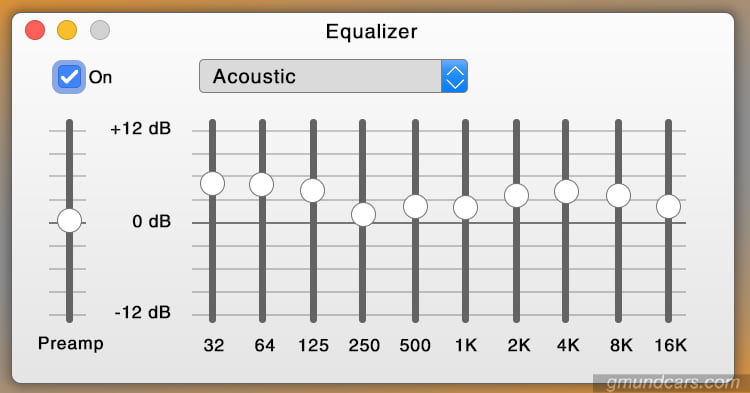
You’re pumping up the bass frequencies a bit and the higher mid and mid frequencies. This setup is perfect for boosting vocals and the sound of acoustic instruments without going overboard.
Best Equalizer Setting For Electronic Music
If you’re into music that uses synthesizers and other electronic instruments, you should pump up the bass. Since it’s not really about the vocals, you need to boost the digital sounds in the high ranges.
The setting can work, but you can also tweak it to meet your needs.
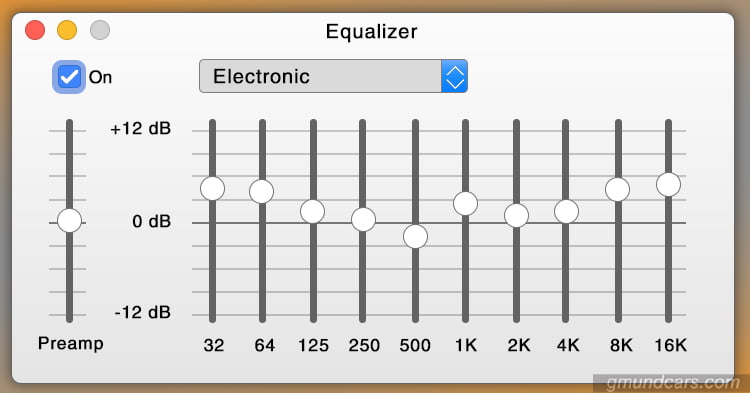
Best Equalizer Setting For Piano And Classical Music
Overall, you need a flat sound with a strong midrange. Like songs done by Chopin and Beethoven, classical music uses violins, pianos, horns, trumpets, acoustic guitars, and full orchestra.
Here’s the best way to go around your EQ settings for piano and classical music.
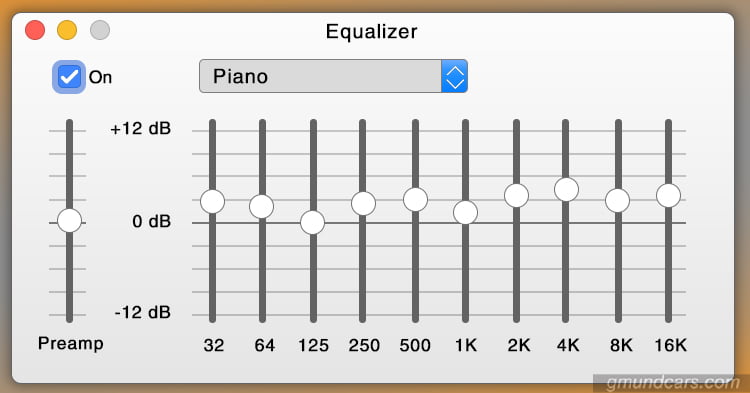
Best Equalizer Setting For Pop Music
The danceable tempo of pop music is all about the midrange sounds and the vocals. For this reason, you need to boost the mid-ranges more than the low and high frequencies. Meanwhile, the other frequencies need just a small boost, as you can see here.
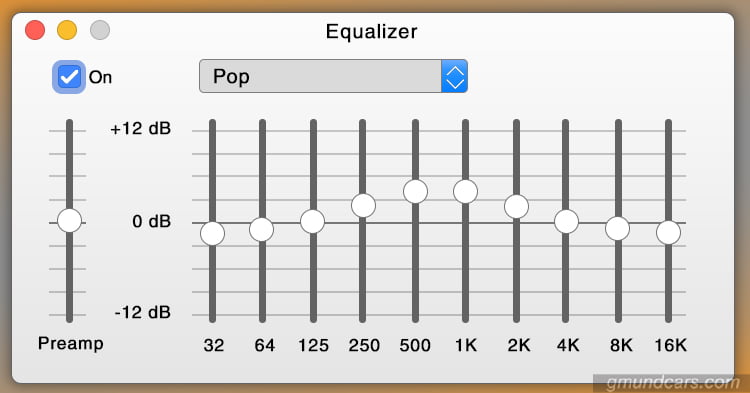
Best Equalizer Setting For Rock Music
Rock music is intense, energetic, and almost always loud, focusing on the low and high frequencies. Defined by the electric guitar, you will want to elevate the low and high frequencies but not touch the mid frequencies.
Here’s what your EQ should look like.
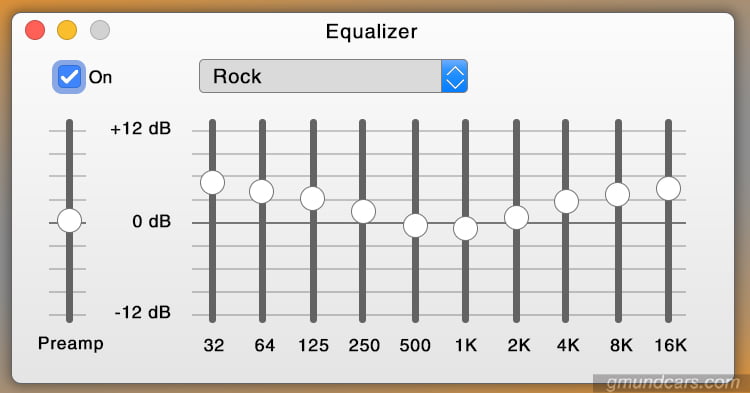
Read more: Single DIN vs. Double DIN: What is the best head unit for your car?
How To Tune Your Equalizer For The Best Settings
How To Tune Your Equalizer By Ear
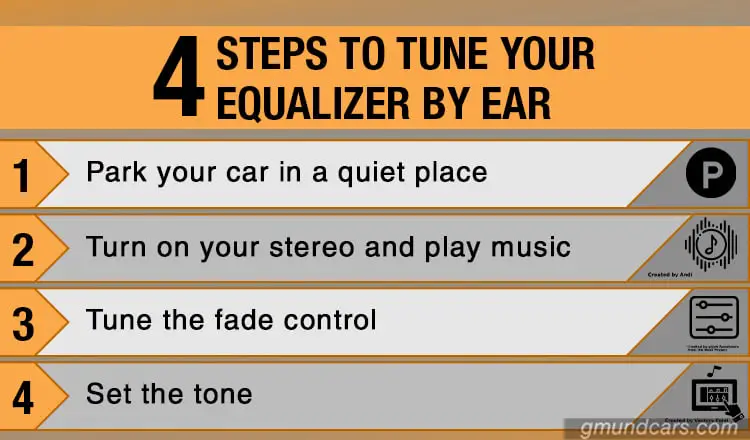
Step 1: Park your car in a quiet place
Fine-tuning your car’s sound settings is something you should do when you’re not driving. Equalizing takes time and attention, but it can also be a fun experience.
Step 2: Turn on your stereo and play music
Preferably, play a song that you know inside and out. It should also be that favorite song that you can play over and over because you’ll need it to be your point of reference. Again, the song you choose should have different frequencies.
The song should have high notes from cymbals, flutes, and brass instruments. It should also have midrange sounds such as piano, vocals, and guitar. Finally, the low notes should come from things like bass and drums. Thus, you will understand equalization better and become a pro.
Step 3: Tune the fade control
Tune the stereo’s fade control such that music is mostly coming out of the front speakers. Then, adjust the left-right balance until you have a sound you enjoy. Note these settings on your phone or a piece of paper.
Now, tune the fade control opposite by having the sound come from the rear of your speakers. Again, adjust the left-right balance until you get the sound you like. Take note of these settings.
Look at the balance settings for the front and back speakers. If the balance is the same, that’s great, and you can leave them as is. If not, you’ll need to compromise between the two settings. Hence, find an ideal balance for valuable sound from the front and rear speakers.
Again, go back to the first set of settings where the output comes from the front speakers. Then, adjust the output of the rear speakers using the fade control. Tune the music until it has a pleasant depth and sounds like it’s coming from in front of you.
If the head unit can control the tone difference of speakers, tune the rear speakers to have less treble than the front speakers. The music will sound like it’s coming from the front speakers even when you turn up the high volume.
Step 4: Set the tone
Listen to the song and make sure that the low, mid, and high notes are present and balanced. Notice any notes that don’t sound balanced and adjust the equalizer until they become pleasant to hear.
For stereos with EQ presets, test and see if they make the song sound better. Go ahead and fine-tune the sound with the bass, mid, and low range controls, and any other EQ adjustments until you get the right output.
You will know that the sound is balanced when the high notes you listen to are clear and without hurting your ears. The midrange will be smooth and clear, while the bass will be full and not just a loud boom.
How To Tune Your Equalizer By Using An RTA App
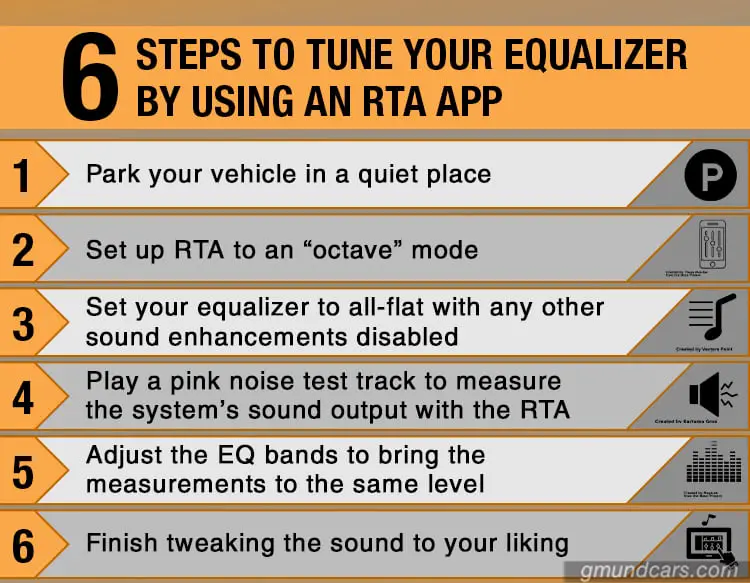
Step 1: Park your vehicle in a quiet place with the engine off
A quiet place is vital because outside noise can interfere with your measurements.
Step 2: Set up RTA to an “octave” mode
The octave mode should be similar to the number of bands on your EQ. Next, set the measuring speed to slow or medium. I find 1/3 Octave for 31 bands is perfect, but if your EQ has fewer bands, setting it to a smaller number for the RTA display usually helps.
Step 3: Set your equalizer to all-flat with any other sound enhancements disabled
Step 4: Play a pink noise test track to measure the system’s sound output with the RTA
Most RTAs have this feature. If not, you’ll need to generate real pink noise using a high-quality CD or audio file rather than compressed audio to prevent wrong measurements. Furthermore, if your RTA app generates noise, you can connect the output to the AUX input of the head unit.
Step 5: Adjust the EQ bands to bring the measurements to the same level
Start by noting areas where there are peaks and dips in your system’s response. Now, adjust the EQ at the bands in a small amount and watch the changes. Do not tune the EQ up or down too much since it will cause you to compensate constantly by changing the other ranges as they interact.
Remember you want to bring the measurements to a nearly flat RTA line. However, since it’s almost impossible, we’ll concentrate on making adjustments that come as close as possible.
Once you’ve corrected the measurements, save your EQ settings as a preset for a digital equalizer. If you’re working with an analog equalizer (dial or slider type), note the measurements on paper or on your phone for future reference.
Step 6: Finish tweaking the sound to your liking
Play a song you like and know how it should sound on a proper system. Make changes until the sound is pleasant. You can achieve the best sound by increasing low-end bass to around 20 Hz, lower midrange to 120 Hz, and high frequencies to about 16,000 Hz.
Read more: How to install a car amplifier [with infographics]
Know Before Adjusting Car Stereo For The Best Sound
Check The Position Of The Speakers
Your two-car speakers need to be in phase to produce the best sound quality. You will not get the desired results even after equalization if they are not in phase. The speakers’ cones should be moving in and out simultaneously.
Tune Speakers
Adjust Tweeters
- Using waveguides or tweeter amounts, direct the high frequencies so they have a direct path to your ears from the driver’s seat.
- Adjust the tweeters in different directions until you achieve the best sound.
- Adjust its level settings on the component crossover until you find the best sound.
Adjust Rear Fill
The rear speakers should produce depth without overwhelming the front speakers.
Adjust Subwoofer
Set the high-pass filters for the front speakers to the lowest frequency that they can handle. Then, raise the crossover point until the bass notes are clear but sound like they are coming from in front of you.
Read more: 5 Best Budget Car Subwoofers Review 2022
Eliminate Noise
You can add noise dampening materials such as a Dynamat to improve the overall sound of your car’s stereo. You’ll want a material that absorbs the vibrations from speakers, cabin, road noise, and rattling from the subwoofer.
Best Equalizer Settings For Some Car Audio Brands
What Are The Best Equalizer Settings For Pioneer AVH Car Audio?
If you have a Pioneer AVH car audio, you’ll have an equalizer with frequencies starting from 13 Hz to 12.5 kHz. The low frequencies are on the left, while the high frequencies are on the right.
The equalizer has five precepts:
- Flat – Sets the frequencies simultaneously, a good start for custom setting.
- S Bass – Affects the car speakers
- Powerful – Ideal for loud music
- Natural – Suitable for quiet music
- Vocal – Great for listening to the radio
After selecting the EQ setting you want, go to the fader and ensure that the dot remains in the middle. Then, please move to the source-level adjuster and turn it up. Next are the subwoofer and speakers, where you need to make an adjustment that suits you.
Adjust the crossover using these steps.
- Turn on the subwoofer.
- Set the High Pass Front (HPF) to 100 Hz with a slope of -24 DB/oct
- Adjust Low Pass Front (LPF) to 50 Hz with a slope of -12 DB/oct
- Set the rear to 200 Hz with a slope of -6 DB/oct
Adjust the time alignment concept such that the number by your left is negative while that on your right is positive, and you are done.
What Are The Best EQ Settings For Kenwood Car Audio?
While there are no conventional equalizer settings for Kenwood car audio, you can achieve the best EQ settings for your needs.
The first thing you may want to do is set the equalizer by selecting the preset styles for pop, jazz, rap, etc. You can also go through the manual for the exact setup for your model. At the same time, Kenwood advises that volume should not go above 80% for the best sound experience.
The best EQ settings for Kenwood car audio can be achieved similarly to what we’ve discussed in this post while including the input of the presets.
Frequently Asked Questions (FAQs)
1. Should treble be higher than bass?
Yes, the treble needs to be higher than bass in any soundtrack. This results in the balance of the audio track, which eliminates issues such as vocal projection, low-end rumble, and mid-frequency muddiness.
2. What should treble and bass be set at in a car?
You should set the bass and treble at a ratio of 4:5 irrespective of the type of system you have. A ratio of 4:5 provides more room for the treble to shine above the bass and mid, which are usually muddy.
Conclusion
Make the most of your car’s stereo with these fine-tuning tips. It doesn’t matter whether you have a complex or straightforward EQ; you can trust your ears or use an RTA to achieve the best sound settings for great-sounding music.