If you're looking to enhance your Mazda CX-5's audio experience in 2024, you might want to contemplate the top aftermarket radios available. These options not only offer seamless integration with wireless CarPlay and Android Auto, but they also feature user-friendly installations and impressive sound quality. With a variety of models to choose from, you can find the perfect fit for your needs. However, before making a decision, it's crucial to understand the key factors that play into choosing the right radio for your vehicle. What should you prioritize in your selection?
Quick Takeaways
- The Mazda Wireless Carplay Retrofit Kit offers seamless wireless connectivity for Mazda CX-5 models from 2014 to 2021 with easy installation.
- For 2015-2020 models, the Mazda Carplay and Android Auto Retrofit Kit provides fast charging and integrates well with the MZD Connect System.
- Consider a Double Din Car Radio with Wireless Apple CarPlay and Android Auto for a modern touchscreen experience and enhanced audio output.
- Installation complexity varies; professional help may be needed for advanced features and ensuring compatibility with existing controls.
- Check for warranties and support services to ensure reliable performance and assistance during installation and usage.
Mazda Wireless Carplay Retrofit Kit (TK78-66-9U0C)

The Mazda Wireless Carplay Retrofit Kit (TK78-66-9U0C) is an ideal choice for Mazda CX-5 owners looking to enhance their driving experience with seamless wireless connectivity. This OEM USB hub supports models from 2014 to 2021 and exclusively integrates wireless CarPlay, enabling access to navigation, contacts, music, and Siri voice commands without the hassle of data cables. Its compatibility with the original car knob and steering wheel controls guarantees safe operation while driving. Installation is straightforward, requiring firmware version V70.00.21 or later, and can be completed in as little as 10 minutes. With a 24-month warranty and professional support, customers can enjoy a convenient upgrade, though some may encounter minor connectivity issues at startup.
Best For: Mazda CX-5 owners looking to upgrade to wireless CarPlay for enhanced connectivity and convenience while driving.
Pros:
- Wireless connectivity eliminates the need for data cables, enhancing convenience.
- Easy installation process, with many online tutorials available and typically completed in 10 to 45 minutes.
- Retains original functionality, allowing users to maintain control with the original car knob and steering wheel controls.
Cons:
- Some users report occasional connectivity issues at startup, especially with multiple iPhones nearby.
- The adapter may not recognize OEM Mazda GPS or offer fast charging as advertised.
- Installation requires firmware upgrade, which may be a hurdle for some users if not already on the required version.
Mazda Carplay and Android Auto Retrofit Kit (TK78-66-9U0C)
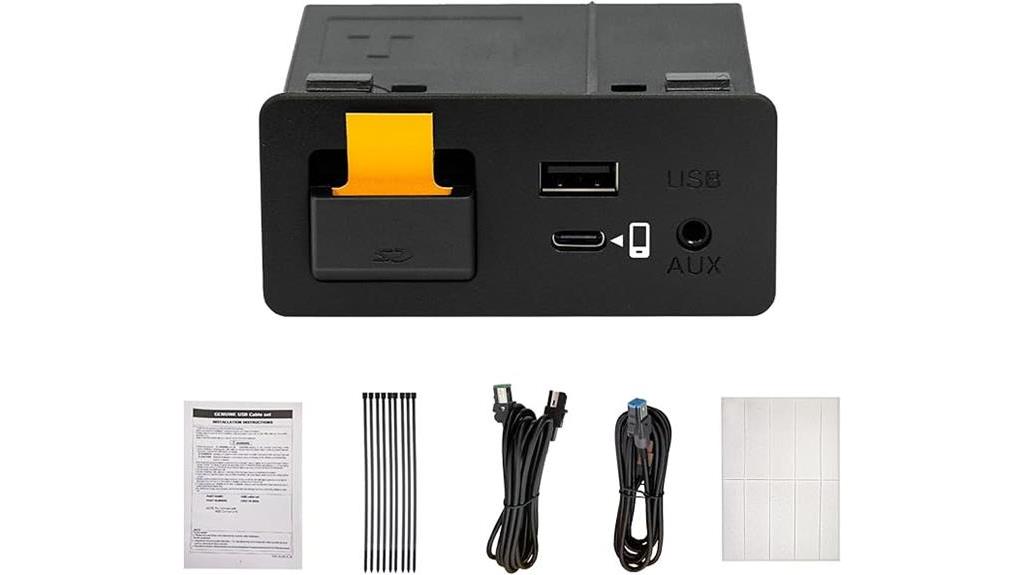
For Mazda owners looking to enhance their driving experience with modern technology, the Mazda Carplay and Android Auto Retrofit Kit (TK78-66-9U0C) stands out as an ideal choice. Compatible with Mazda models from 2015 to 2020, it seamlessly integrates with the MZD Connect System, offering access to navigation, phone contacts, and music via Apple CarPlay and Android Auto. The kit features a Type-C fast charging interface and maintains original controls for safe operation. While installation can take 30 minutes to 3 hours, guidance through videos is recommended. Users appreciate the improved connection speed and overall performance, though some have noted minor issues. With a 30-day return policy and a two-year warranty, it's a valuable investment for tech-savvy Mazda drivers.
Best For: Mazda owners from 2015 to 2020 who want to enhance their vehicle's connectivity with Apple CarPlay and Android Auto.
Pros:
- Supports seamless integration with navigation, music, and voice assistants.
- Maintains original controls for safe and familiar operation.
- Fast charging capabilities with a Type-C interface.
Cons:
- Installation can be challenging without detailed instructions.
- Some users report minor issues such as lack of battery indicator.
- Reliance on external video resources for installation support.
Double Din Car Radio with Wireless Apple CarPlay and Android Auto

Looking to upgrade the audio experience in a Mazda CX-5? The Double Din Car Radio with Wireless Apple CarPlay and Android Auto is an excellent choice. With its wireless connectivity, users can connect their smartphones seamlessly without messy USB cables. The 7-inch QLED HD touchscreen displays vibrant visuals and supports 1080P video playback, ensuring an engaging experience. Enhanced sound quality comes from the upgraded 4.2-channel audio output, perfect for aftermarket amplifiers and subwoofers. Users appreciate the stability of Bluetooth streaming for music and calls, along with the added convenience of a backup camera. Although installation may require professional assistance for some, overall feedback highlights satisfaction with its performance and value, making it a worthy upgrade for the CX-5.
Best For: Individuals looking to enhance their driving experience with advanced audio and smartphone integration in their Mazda CX-5.
Pros:
- Wireless connectivity eliminates the need for messy USB cables, allowing for seamless smartphone integration.
- High-quality display with a 7-inch QLED HD touchscreen that supports 1080P video playback for an engaging visual experience.
- Impressive sound quality with upgraded audio output, enhancing the listening experience for music enthusiasts.
Cons:
- Installation complexity may require professional assistance, especially for first-time users.
- MirrorLink function compatibility is limited, not supporting iOS versions 18.0 and above.
- Additional accessories might be needed for some car models, potentially increasing overall costs.
Dasbecan Uconnect 8 Touch Screen Glass Digitizer Navigation Radio for Mazda CX-9 (2016-2019)

Enhancing the driving experience in a Mazda CX-9 from 2016 to 2019, the Dasbecan Uconnect 8 Touch Screen Glass Digitizer Navigation Radio stands out with its impressive 8" touch screen. This aftermarket radio is compatible with several original part numbers and features a high light transmittance display that offers excellent visibility. Users appreciate its touch precision sensitivity, boasting an error rate of less than 1% and quick response times. Installation is straightforward, typically taking between 30 minutes to an hour, though some note slight fit gaps compared to the original. With a 30-day return policy and responsive customer support, it's a cost-effective alternative to dealer replacements, potentially saving users up to $2,000.
Best For: Drivers of Mazda CX-9 models from 2016 to 2019 seeking a cost-effective, high-quality touchscreen replacement.
Pros:
- Easy installation process, typically completed in under an hour.
- High durability and scratch resistance of the 8" touch screen.
- Significant cost savings compared to dealer replacement prices, with potential savings of up to $2,000.
Cons:
- Some users report minor fit issues, such as a slight gap compared to the original screen.
- A few customers noted the glossiness of the new screen differs from the original.
- Installation time may vary widely based on user experience and familiarity with the process.
9-inch Android 12 Car Stereo for Mazda 3 (2004-2009)

The 9-inch Android 12 Car Stereo is an excellent choice for Mazda 3 owners from 2004 to 2009 who crave modern connectivity features like CarPlay and Android Auto. This unit boasts a 2+32G configuration and an IPS touchscreen, ensuring vibrant visuals and responsive interactions. It supports both online and offline navigation, music streaming, and hands-free calls, thanks to its built-in WiFi 6 and Bluetooth 5.4. Installation is straightforward, preserving the factory look while allowing compatibility with OEM cameras and parking sensors. Users will appreciate the impressive sound quality and reliable GPS navigation. With a 12-month warranty and dedicated after-sales support, this stereo enhances any driving experience without compromising functionality.
Best For: Mazda 3 owners (2004-2009) seeking a modern car stereo with advanced connectivity features and a user-friendly interface.
Pros:
- Supports CarPlay and Android Auto for seamless smartphone integration.
- Straightforward installation process that maintains the factory appearance.
- High-quality sound and reliable GPS navigation enhance the overall driving experience.
Cons:
- Some users report minor issues with touchscreen sensitivity.
- Wiring adjustments may be needed for full steering wheel control compatibility.
- Requires installation of navigation apps via Google Play Store, which may be inconvenient for some users.
Factors to Consider When Choosing Aftermarket Radios for Mazda CX-5
When you're choosing an aftermarket radio for your Mazda CX-5, there are several key factors to take into account. You'll want to guarantee compatibility with your specific Mazda model, along with the right connectivity options for your needs. Additionally, think about installation complexity, the feature set, and any warranty or support services that come with your choice.
Compatibility With Mazda Models
How can you guarantee your aftermarket radio will work seamlessly with your Mazda CX-5? First, you need to ascertain the radio is compatible with the MZD Connect System, particularly for models from 2013 to 2020. Check that it meets your vehicle's firmware requirements, usually needing a version of V70.00.21 or later. This is critical for proper functionality.
Next, verify that the aftermarket radio supports your car's original controls, including the car knob and steering wheel functions. This guarantees that you can operate your new radio safely without losing any essential features. Retaining compatibility with existing Mazda features, like GPS and parking sensors, is also essential; losing these functionalities can be a significant drawback.
Connectivity Options Available
Exploring connectivity options is vital when selecting an aftermarket radio for your Mazda CX-5. You'll want to take into account features like wireless Apple CarPlay and Android Auto, which let you integrate your smartphone effortlessly without the hassle of USB cables. This can make accessing your favorite apps and navigation a breeze.
Bluetooth connectivity is another important aspect. It enables hands-free calls and music streaming, enhancing both safety and convenience while you're on the road. If you're looking to boost your audio experience, check for models that support multiple audio outputs, such as RCA outputs, allowing you to connect aftermarket amplifiers and subwoofers for superior sound quality.
Don't overlook the importance of USB ports; they not only facilitate fast charging but also data transfer for your devices. However, compatibility may vary, so it's wise to verify specifics for your chosen system. Finally, some radios offer Wi-Fi connectivity, giving you access to online navigation and app usage, which can greatly enrich your multimedia experience. By evaluating these connectivity options, you'll guarantee your aftermarket radio enhances both your driving experience and your vehicle's functionality.
Installation Complexity Levels
Choosing an aftermarket radio for your Mazda CX-5 involves understanding the installation complexity you'll face. The installation process can range from simple plug-and-play setups to more complicated tasks that require dashboard removal and wiring adjustments. Depending on the system, this could take anywhere from 30 minutes to several hours.
Before you jump in, it's a good idea to watch installation tutorials. Many users find that visual aids make the entire process much smoother. Keep in mind that some models may require firmware updates to guarantee compatibility, adding another layer to the installation.
If you're considering radios with advanced features like integrated GPS or enhanced connectivity options, be prepared for a potentially more complex installation. Users often report that these features may necessitate professional installation. Additionally, the existing wiring harness and compatibility with factory controls can impact the level of difficulty. You might need extra accessories or adapters to make sure everything integrates seamlessly.
Feature Set and Performance
When it comes to selecting an aftermarket radio for your Mazda CX-5, the feature set and performance can greatly enhance your driving experience. One of the first things to take into account is wireless compatibility with Apple CarPlay and Android Auto. This guarantees seamless smartphone integration, allowing you to access your apps and music without the hassle of tangled cables.
You should also look for models that support fast charging interfaces. This feature can keep your devices powered, making your drives more convenient, especially on long trips. High-resolution touchscreens are another key aspect; aim for at least a 1280 x 720 resolution to assure clear visibility and a responsive interface when maneuvering through features.
Additionally, it's essential that the aftermarket radio retains the functionality of your original controls, including steering wheel and knob controls. This guarantees you can operate the radio safely while driving. Finally, evaluate the installation process; some radios can be set up in as little as 30 minutes, while others may take several hours, depending on your experience and the complexity of the install. Choose wisely to get the best out of your upgrade!
Warranty and Support Services
How can you assure peace of mind with your aftermarket radio purchase for your Mazda CX-5? Start by checking the warranty. A solid warranty period, typically ranging from 12 to 24 months, provides reassurance against defects and issues after installation. It's an essential factor in making certain you're covered if something goes wrong.
Next, consider the support services offered by the manufacturer. Make sure they provide customer assistance through multiple channels like phone, email, or online chat. This accessibility can be invaluable if you encounter any challenges with your new radio.
Additionally, look for radios that come with thorough installation guides and video tutorials. These resources can ease the installation process and minimize your need for outside help. Some manufacturers even offer a 30-day return policy, allowing you to return the product if it doesn't meet your expectations or is incompatible with your vehicle.
Lastly, professional technical support can greatly enhance your experience. It's beneficial, especially if you face difficulties during installation or usage. By considering these warranty and support factors, you can guarantee a smoother and more satisfying upgrade for your Mazda CX-5.
Common Questions
Will Aftermarket Radios Void My Mazda CX-5 Warranty?
Aftermarket radios might affect your Mazda CX-5 warranty, but it depends on several factors. If the installation causes damage to the vehicle's electrical system, the warranty could be voided for those specific repairs. However, replacing the radio alone usually doesn't impact the entire warranty. It's wise to check your warranty terms and consult your dealer before making any modifications to guarantee you're not compromising your coverage.
Can I Install an Aftermarket Radio Myself?
Sure, you could definitely install an aftermarket radio yourself—if you enjoy turning a simple task into a puzzle. With the right tools and a bit of patience, you'll find it's not as intimidating as it seems. Just remember to unplug the battery first to avoid any shocks! Follow online tutorials, and you'll likely have it done in no time, enjoying your new sound system while feeling like a DIY expert.
Are Aftermarket Radios Compatible With Mazda's Existing Speakers?
Yes, aftermarket radios are generally compatible with Mazda's existing speakers, but it depends on the specific model and wiring. Most aftermarket radios can connect to factory speakers using the right harness or adapter. You'll want to double-check the specifications of both the radio and your vehicle's audio system to guarantee a smooth fit. Make sure you read up on any additional components you might need for a seamless installation and ideal sound quality.
How Do I Reset My Aftermarket Radio Settings?
To reset your aftermarket radio settings, locate the reset button on the unit, usually found on the front or back. Press and hold it for a few seconds until the screen flickers or resets. If your radio doesn't have a reset button, check the manual for specific instructions. You might need to navigate through the settings menu to restore factory defaults. After resetting, you'll have to reconfigure your preferences.
What Is the Lifespan of Aftermarket Car Radios?
The lifespan of aftermarket car radios typically ranges from 5 to 10 years, depending on usage and quality. If you take care of your radio, like avoiding extreme temperatures and moisture, you'll likely extend its life. Regularly updating software and maintaining connections also helps. If you notice issues like poor sound or connectivity problems, it might be time to contemplate a replacement. Keeping an eye on performance guarantees you enjoy your audio experience longer.
Wrapping Up
Upgrading your Mazda CX-5's radio can truly elevate your driving experience, making every journey feel like a road trip from a classic movie. With options like the Mazda Wireless CarPlay Retrofit Kit and high-performance double din radios, you'll enjoy seamless connectivity and stunning audio quality. Remember to take into account compatibility and features when choosing. So, don't settle for a dull sound experience—embrace the upgrade and let your favorite tunes soundtrack your adventures!